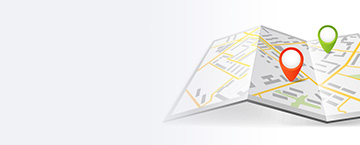Mobile Applications
WEA Credit Union
Our app uses the same credentials as our internet home banking so you will not need to register as a new user if you already use home banking.
- View balances
- Transaction history
- Send secure messages
- Find shared branches
- Find fee-free ATMs
- Deposit Checks using your mobile phone or tablet
- Pay bills
- Picture Pay – pay a bill by taking a picture of it
- Transfer funds
- Freeze and unfreeze your debit card
Download from Google Play or the Apple App Store.
Brella - Card Manager App
Brella helps you protect your debit card by sending you alerts when your card is used so you can quickly detect unauthorized or fraudulent activity on your account. Users have the option to receive text or email alerts. You can also check your account balance anytime, turn your card off and on, send money to other users, and find nearby ATMs.
CO-OP Shared Branch Locator
WEA CU brings you even greater convenience by taking part in the Credit Union Shared Branching Network. There are over 57 in Wisconsin, and over 5,800 locations nationwide! As an added bonus, some locations offer extended hours—some until 7pm!
In order to conduct your transactions at a Service Center, you must have:
• ID with your picture AND signature
• Your WEA CU account number
TEXT
Text a Zip Code to 91989 to find nearby ATM and Shared Branch Locations.
SB = Shared Branch
SBX = Shared Branch Xpress
CALL
Call 1-888-SITE-CO-OP (888-748-3266) to find a location by telephone.
If You Use a Shared Branch Location Out of State?
IDCheck system is a new fraud prevention process within the shared branch network. Credit union members using an out-of-state ID at a shared branch location will be required to complete additional steps to verify their identity when making withdrawals. The measure aims to enhance protection against identity theft and fraud.
1. Prior to your next shared Branch visit out-of-state, access this IDCheck enrollment app: https://verify.coop.org.
Or, you can snap a picture of the QR code displayed at the shared branch location
2. In the "Your Credit Union" field, type WEA Credit Union and then select us
3. Where prompted, enter your account number, and the last four digits of your SSN.
4. Take photos of your government-issued ID. Follow the on-screen instructions. Grant camera access if necessary.
5. Take a selfie for verification.
6. Save your ID and photo to speed up future visits.
7. After the system authenticates your information, you will receive a 6-digit on-time passcode (it is valid for 20 minutes).
8. Show the code to the teller to complete your transaction.